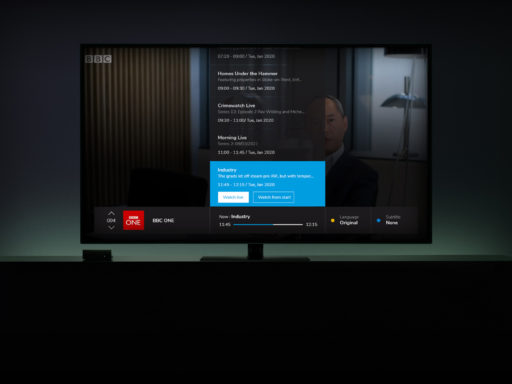IPTV (Internet Protocol Television) allows users to stream live TV channels, movies, and series over the internet, offering a flexible alternative to traditional cable or satellite television services. Various applications and platforms provide access to IPTV content, often requiring users to have their own playlist or subscription to view channels and programs.
Setting Up Your IPTV Playlist

To set up an IPTV playlist, you’ll need an IPTV player application and a valid M3U playlist URL or Xtream Codes login credentials from your IPTV service provider. Popular IPTV players include IPTV Smarters Pro, which can be installed on various devices like Amazon Fire Stick or Android TV boxes. Once installed, launch the app and choose your login method – typically M3U URL or Xtream Codes. Enter the playlist name, URL or login details provided by your IPTV service, and click “Add User” or “Save”. The app will then load your channels, allowing you to browse and watch content. For Kodi users, the PVR IPTV Simple Client add-on can be used to set up IPTV, providing access to live TV channels through Kodi’s interface. Remember to use a VPN for privacy and security when streaming IPTV content.
Understanding M3U and XSPF Playlists
M3U (Moving Picture Experts Group Audio Layer 3 Uniform Resource Locator) is a widely used playlist file format for multimedia content. It is a plain text file that contains a list of file paths or URLs pointing to audio or video files. M3U playlists are commonly used in IPTV services to organize and play multiple media files sequentially. The M3U8 format is an extension of M3U that uses UTF-8 encoding, allowing for a broader range of characters and making it suitable for internationalization. Another playlist format is XSPF (XML Shareable Playlist Format), which uses XML to structure playlist data. Both M3U and XSPF formats enable users to create, share, and manage playlists across various media players and streaming platforms, facilitating easy organization and playback of multimedia content.

Prøv vår iptv gratis
✓ 14.000+ direktesendte TV-kanaler
✓ 40 000+ VOD-er og serier
✓ Champions League, Premier League Kanaler
✓ Fungerer med hver app/enhet
Best IPTV Apps for Android
Several IPTV apps stand out as top choices for Android devices. TiviMate is widely regarded as one of the best, offering features like multi-playlist support, customizable TV guide, and scheduled recordings. IPTV Extreme is another popular free option that provides a user-friendly interface for streaming IPTV content. For those seeking advanced features, IPTV Smarters Pro offers compatibility with various devices and supports both M3U playlists and Xtream Codes. Other notable apps include IPTV Player by Televizo and Purple IPTV, which offer unique features and interfaces. When choosing an IPTV app for Android, consider factors such as playlist compatibility, user interface, and specific features that align with your viewing preferences.
Top IPTV Apps for Smart TVs

Several IPTV applications are available for Smart TVs, with options varying depending on the TV’s operating system. For Samsung TVs running Tizen and LG TVs with webOS, popular choices include IPTV Smarters Pro, IBO Player, and Flix IPTV. SmartOne IPTV is a versatile option compatible with multiple Smart TV brands, including Samsung, LG, Hisense, and Toshiba. It supports both Xtream Codes and m3u playlists, offers multi-language support, and includes features like live sports scores and radio stations. For Samsung TVs specifically, Nanomid is highly recommended by some users, though it may not always appear in IPTV-related searches. When selecting an IPTV app for your Smart TV, consider factors such as compatibility with your TV’s operating system, supported playlist formats, and specific features that enhance your viewing experience.
IPTV Apps for iOS Devices
Several IPTV applications are available for iOS devices, offering users the ability to stream content on their iPhones and iPads. One popular option is the IPTV app, which supports M3U and XSPF playlists, Xtream-Codes API, and features a built-in powerful IPTV player. It offers EPG support, reminders for broadcasts, and a user-friendly interface with dark mode support. GSE Smart IPTV is another well-regarded app, particularly suitable for beginners and intermediate users. It provides automatic livestream reconnection and advanced web tools for playlist management. For those seeking a simple interface, CloudStream IPTV Player advertises itself as the “Simplest IPTV on earth” and offers features like playlist sharing via AirDrop and video-on-demand content with playback controls. UHF is another option that provides a free plan with unlimited playlists, global search, and customization options. When choosing an IPTV app for iOS, consider factors such as playlist compatibility, user interface, and specific features that align with your streaming needs.
Troubleshooting Common IPTV Issues
Common IPTV issues include buffering, freezing, poor video quality, and channel outages. To address buffering and playback problems, check your internet connection speed, reduce network congestion, and consider upgrading your plan if needed. For poor video quality, adjust display settings and switch to a wired connection if possible. To resolve channel outages, restart your IPTV device or app and check for service notifications from your provider. Audio sync issues can often be fixed by adjusting synchronization settings or restarting the app. If problems persist after trying these solutions, contacting your IPTV provider’s customer support is recommended. Using a VPN can also help bypass ISP throttling and improve streaming performance.
Configuring EPG for IPTV

Configuring an Electronic Program Guide (EPG) for IPTV enhances the viewing experience by providing up-to-date program information. To set up EPG, you’ll need to obtain an EPG URL from your IPTV provider or a third-party source. In popular IPTV players like TiviMate, you can add the EPG source by going to Settings > EPG > Add EPG source and entering the URL. For Xtream-Codes API users, the EPG URL can be generated using the format: http://domain.com:port/xmltv.php?username=XXXXX&password=XXXXX. Some IPTV apps, such as IPTV Smarters and TiviMate, offer built-in EPG features with auto-update options. If your IPTV service doesn’t provide comprehensive EPG data, you can explore third-party EPG sources or use tools like WebGrab+Plus to create custom EPG data for your channels.